
Posted to News on 9th Jan 2007, 18:30
CTC releases QuickBuilder software for automation controllers
Control Technology Corporation, a leading manufacturer of automation controllers that integrate motion control, I/O, user interfaces, and enterprise connectivity, is releasing the QuickBuilder graphical development environment software for its Model 5300 line of controllers. QuickBuilder is a comprehensive graphical project development tool that enables users to configure, program, monitor and troubleshoot complex control applications. This holistic approach to tackling automation projects is claimed to result in faster machine startups and simpler ongoing maintenance.
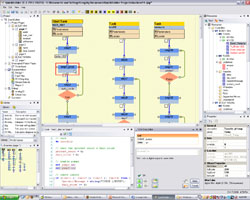
QuickBuilder includes the following:
Graphical flowcharting
Building on CTC's proven state-based programming technology, QuickBuilder adds a graphical building-block method to organise the higher level project tasks and task steps. The result is an easy-to-understand flow chart of the controller's functionality. Steps are then programmed using CTC's QuickStep language or C. This graphical approach simplifies both the initial development process as well as project debugging and maintenance functions.
QuickStep 4
CTC's next-generation programming software enables users to quickly program logic steps in CTC's easy-to-learn QuickStep state-based language. The QuickStep code may be entered automatically using the fill-in-the-blank step editor window or, for experienced users, typed directly into the interactive editor window. Quickstep supports up to 96 simultaneous tasks per processor and includes a full complement of standard and advanced programming commands.
Library Manager
QuickBuilder's powerful library manager allows individuals and teams to easily share and re-use common code elements. Any portion of a project from a step, a series of steps, a task or an entire program can be saved as a library element. Library elements can be located on a local PC or a shared server. Multiple libraries are supported.
Resource manager
The Resource Manager provides real-time information on all physical and logical controller resources. All hardware configuration is done directly from the Resource Manager. Resources can be easily dragged into programming or debug views.
Documentation
QuickBuilder automatically generates detailed project documentation reports that include flowcharts, QuickStep code, resource cross reference lists, where-used listings and project notes. Users have the flexibility to integrate externally generated files such as CAD drawings and spreadsheets directly into the project. All documentation files may be directly downloaded to CTC automation controllers for easy field retrieval.
Want the latest machine building news straight to your inbox? Become a MachineBuilding member for free today >>

















